19 Nov How to find the tables that have the maximum number of records in Heroku using postgress
As you know there is a free plan in heroku.com and you can use only 10,000 rows in the database but sometimes your database exceeds those limits and you don’t want to pay because the app installation in only for testing purposes.
That is why you can use the following commands if you want to to search and find the tables that have the maximum number of records and be able to delete the ones that are not necessary for you
With the following command you can see your details application.
heroku pg:info
you will receive a log similar to:
=== HEROKU_POSTGRESQL_RED_URL (DATABASE_URL) Plan: Hobby-dev Status: Unavailable, operator notified Connections: 4/20 PG Version: 9.3.3 Created: 2014-09-04 18:38 UTC Data Size: 17.2 MB Tables: 65 Rows: 7560/10000 (Write access revoked) - refreshing Fork/Follow: Unsupported Rollback: Unsupported
In my case I’m using postgress so I want to search one by one in all the tables to do that run the following command:
heroku pg:psql HEROKU_POSTGRESQL_RED_URL
where “HEROKU_POSTGRESQL_RED_URL” is the database url you’re using.
now you can for example list the tables
\dt; # list all tables in current db
And you can use a query to count how many records have each table
SELECT COUNT(*) FROM spree_addresses; count ------- 4558 (1 row) or SELECT COUNT(*) FROM spree_state_changes; count ------- 6558 (1 row)
and check each of the tables and just delete the records that are not necessary specifying your table.
DELETE FROM spree_state_changes;
## Some useful commands
psql database_name # Starts new postgress session in the database specified \d+ table_name/view_name; # describes the structure of each table or view \e; # open current query buffer in editor (vim) psql -l; # list all databases \connect db_name; # connect a database pg_dump dbName > dbName.sql; # backup a database DROP TABLE table_name; # remove a table # some query examples SELECT tables_joined.field1, count(table1) FROM table1 JOIN table2 ON table1.forgeign_id = table2.id tables_joined WHERE table2.condition_field = 4 GROUP BY field1;

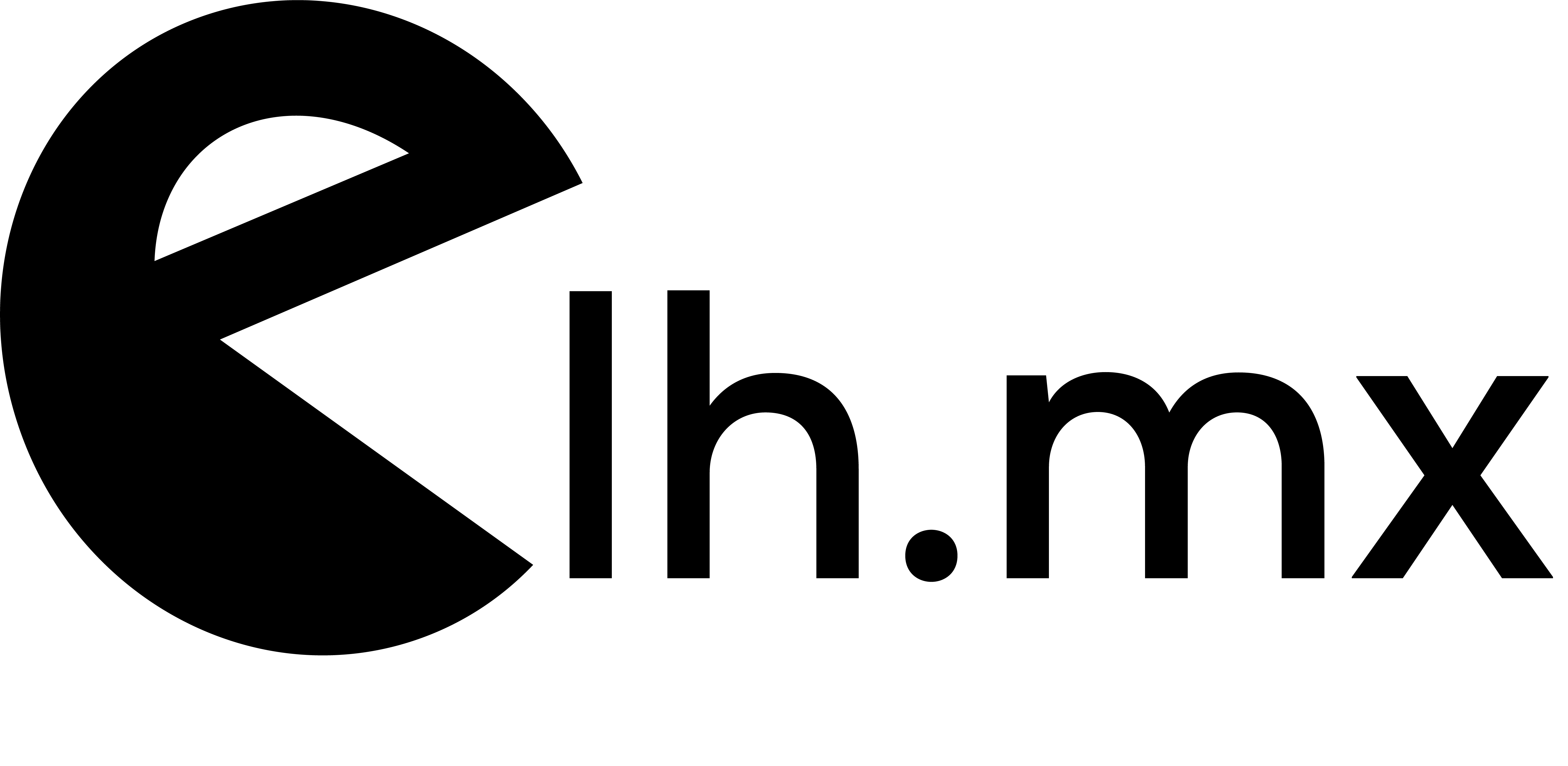
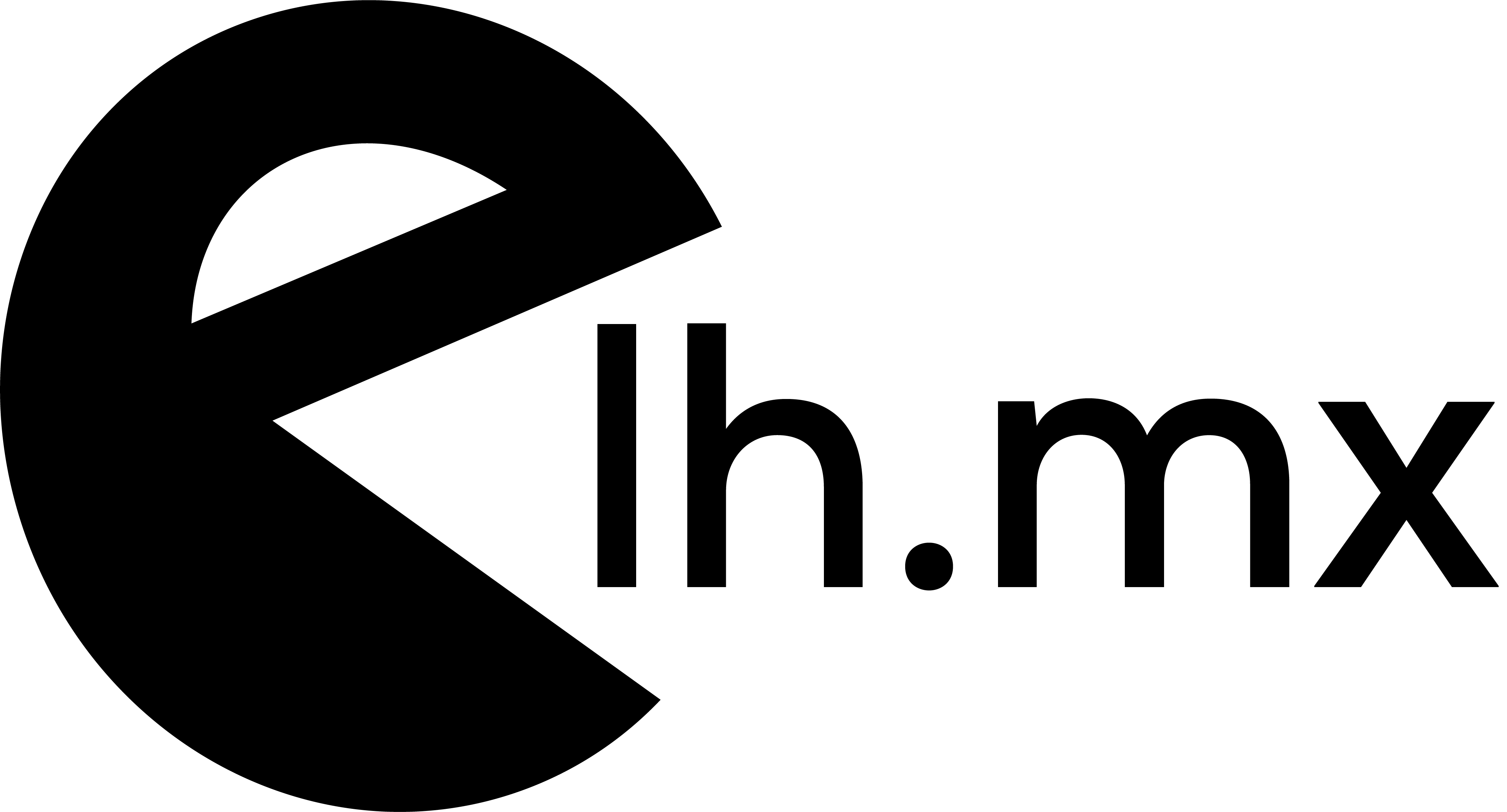

No Comments