19 Feb Discourse: Some tips and tricks (logging), adding new plugins, debugging
First thing you have to do is log-in to your server using ssh and going to the discourse installation path:
# login in to your ssh account ssh youraccount@yourip.com cd /var/discourse
If you need to see the rails logs and see what is doing discourse the commands bellow are what you’re looking for:
# connecting to the rails application ./launcher ssh app cd /var/www/discourse #starts all the logs in console tail -f log/*.log
Start a new rails console to look into the discourse database:
# connecting to the rails application ./launcher ssh app cd /var/www/discourse # connecting to the rails application RAILS_ENV=production bundle exec rails c
Adding a new plugin to your discourse installation
# Search your app.yml file
# in my case the file is located in /var/discourse/containers/app.yml
# add your plugin for example for me I have added a new plugin that I built and the following code it is how it looks like:
hooks:
after_code:
- exec:
cd: $home/plugins
cmd:
- mkdir -p plugins
- git clone https://github.com/discourse/docker_manager.git
- git clone https://github.com/heridev/discourse-endpoint.git
Reload discourse for example after that you added a new plugin:
ssh youraccount@yourip.com cd /var/discourse ./launcher rebuild app
Structure for new plugins, create new discourse settings(values), locales/translations accessible from javascript/controllers/backend/frontend
https://gist.github.com/heridev/de88627c9c519b4a0b42
The following it is a plugin that I created to add an extra endpoint/api route to return specific information from discourse database
https://github.com/heridev/discourse-endpoint

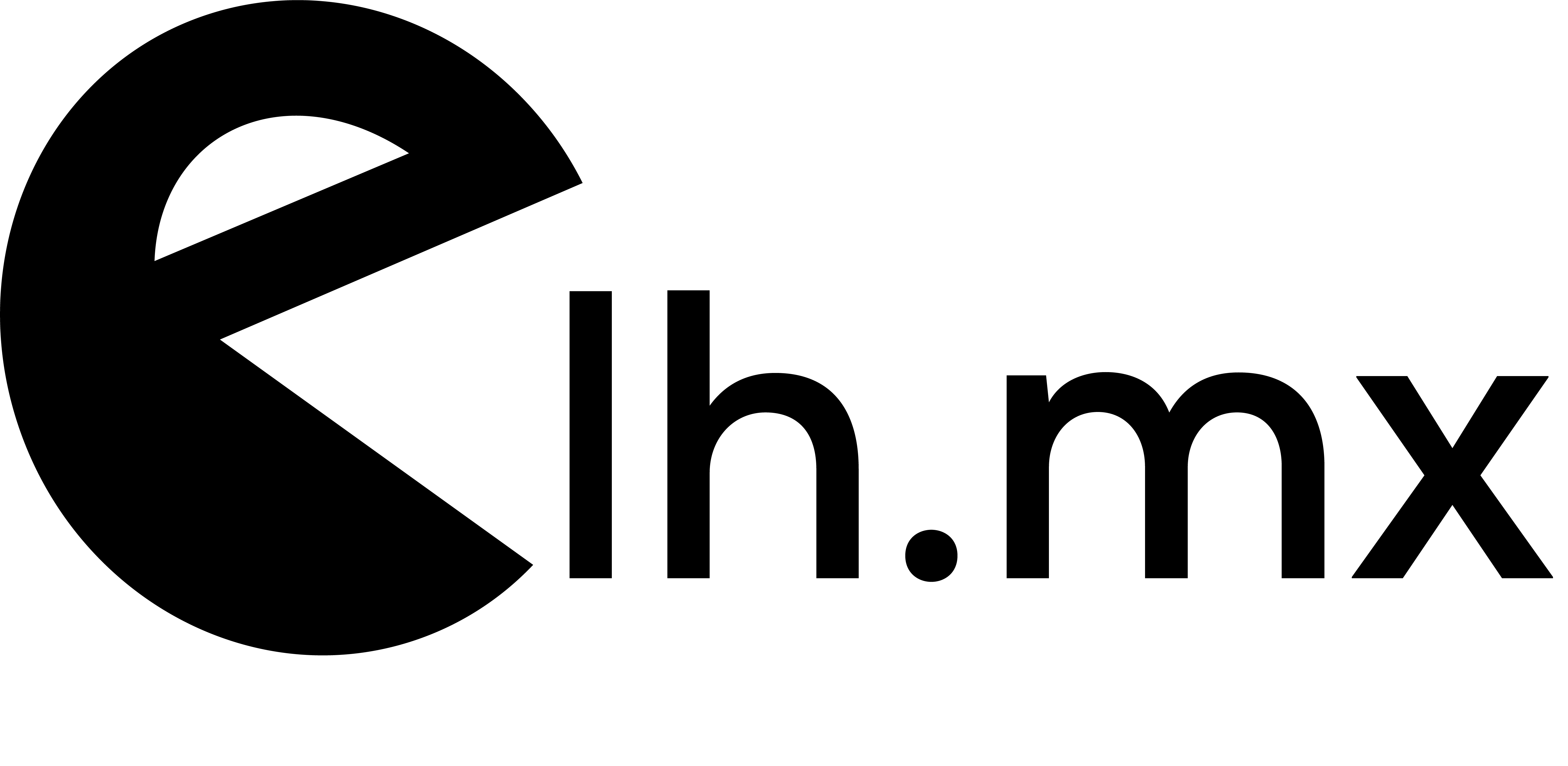
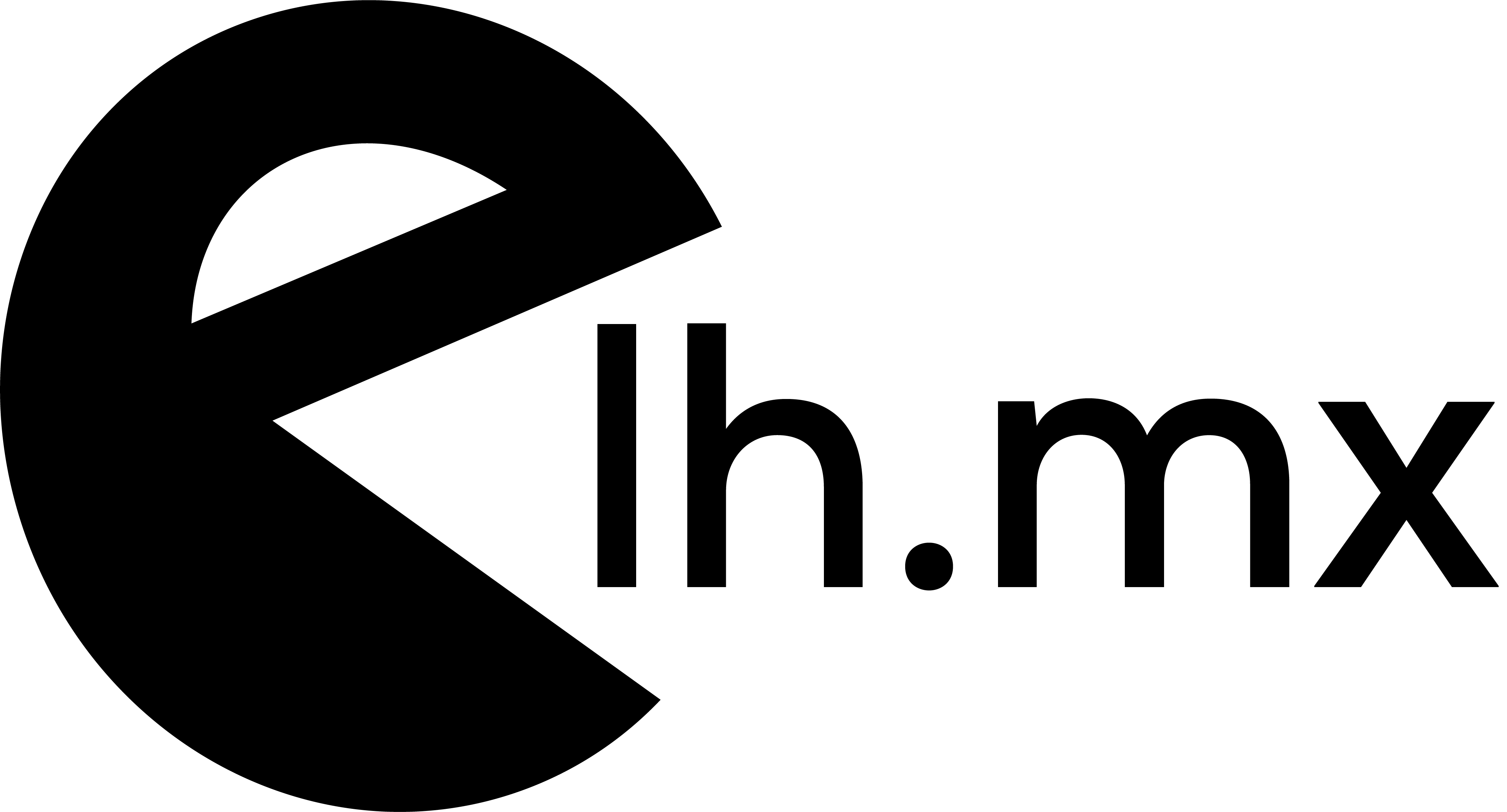

No Comments