18 Sep Search and replace a word in multiple files from command line in linux, mac
For search and replace words in many files using command line and using ack:
Open Terminal Console :
For search only:
ack -a 'border-radiused'
For search and list only the files where contain words:
ack -a -l 'border-radiused'
Y now we search the word border-radiused and we will replace instead borderradiused in the current directory in all the files where contain that word with next command:
ack -a -l 'border-radiused'| xargs sed -i '' -e 's/border-radiused/borderradiused/g'
After to run the before command if we search again the word
ack -a 'border-radiused'
Using silver searcher
ag "stub_paperclip_processing\(CuratedBook\)" --nogroup | awk '{print substr($1,1,index($1,":")-1);}' | xargs sed -i '' -e "s/CuratedBook/BookImage/"
Listing the files that contain a specific string
ag "stub_paperclip_processing\(CuratedGame\)" --nogroup | awk '{print substr($1,1,index($1,":")-1);}'
We can see that any file contain the word
And that’s it, see you

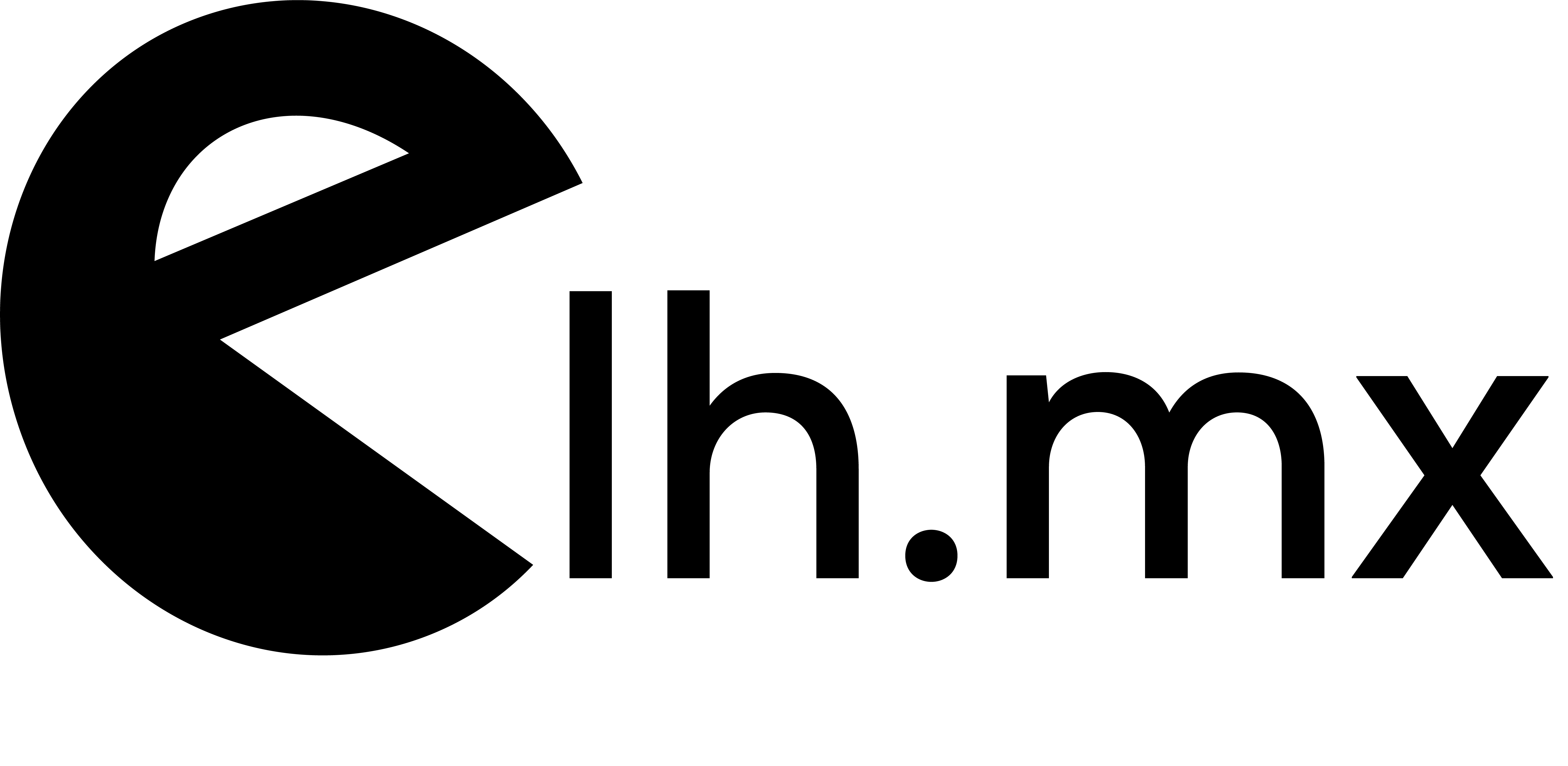
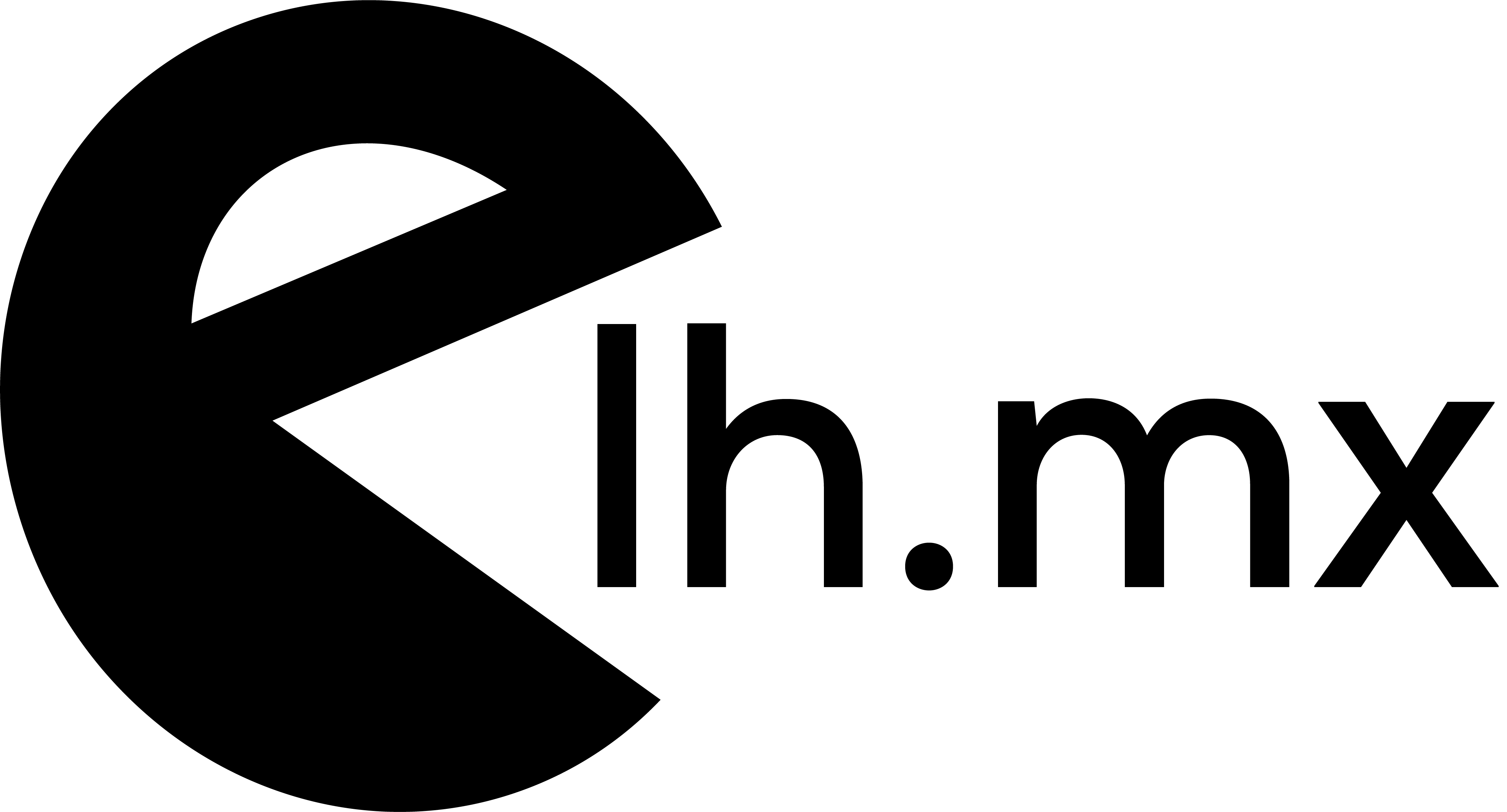

No Comments