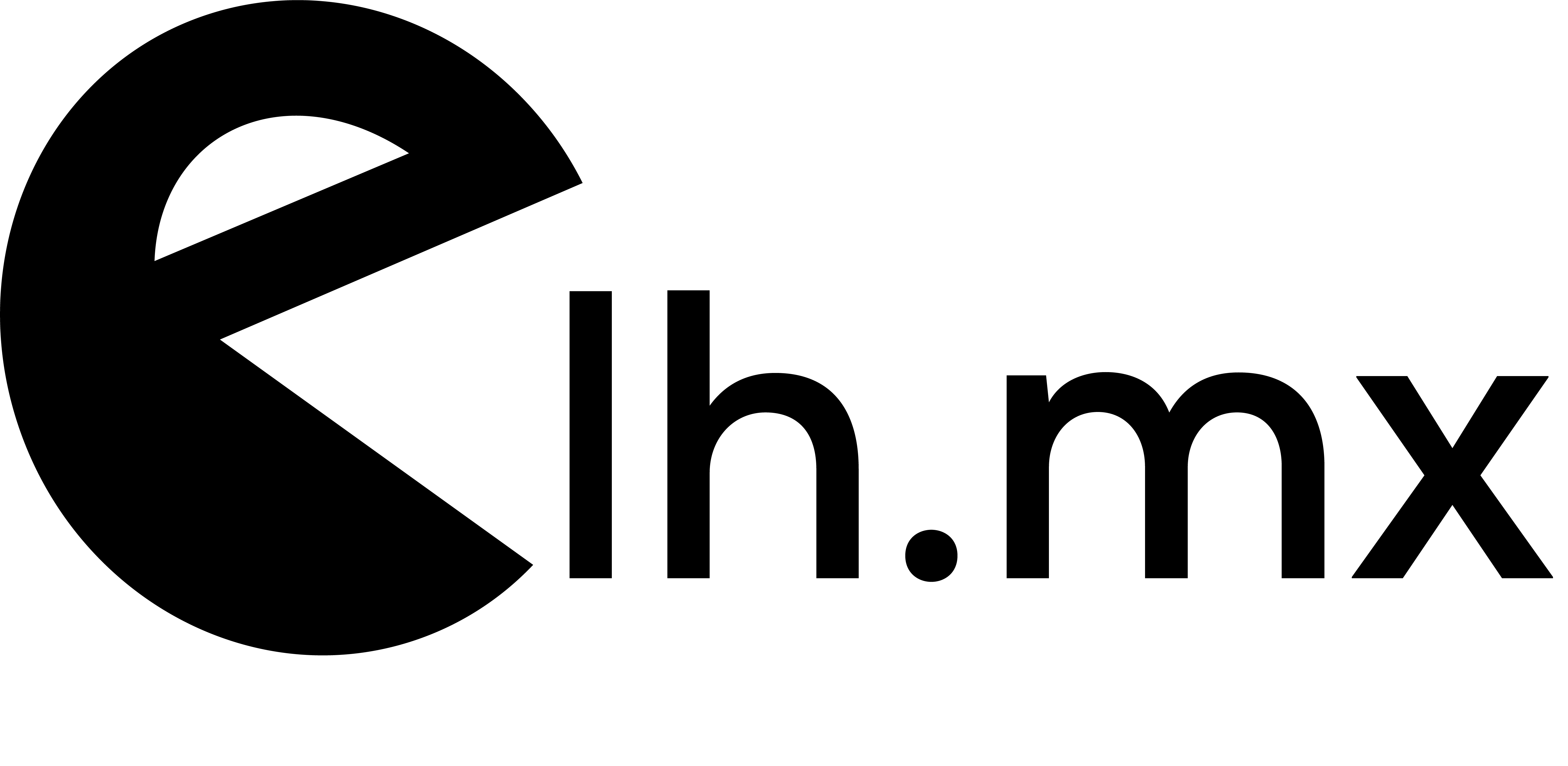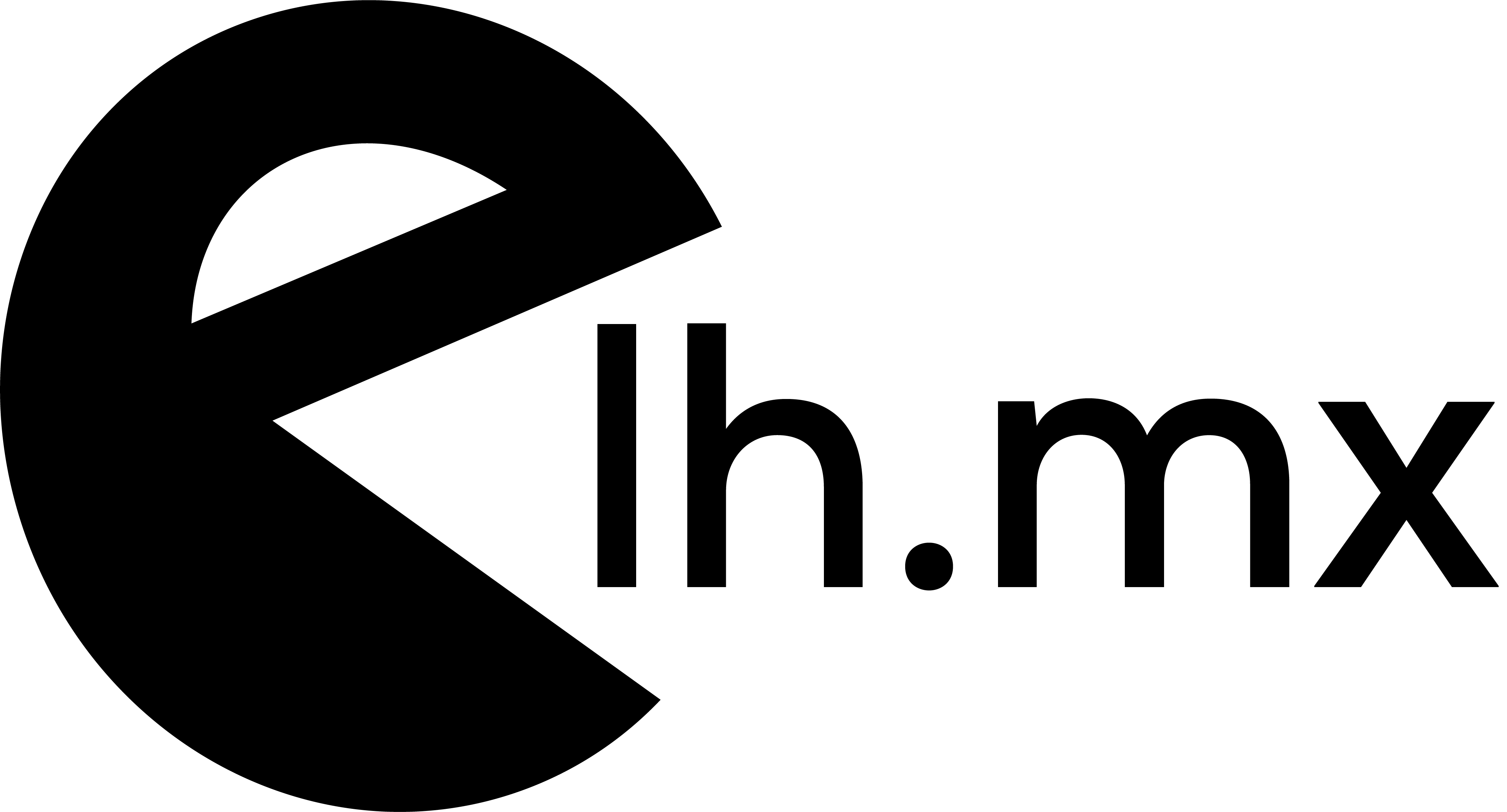Running a task every 10 minutes, every hour or daily in heroku.com using scheduler add-on
Using ziplookup you can validate a USA zipcodes and also the request returns the information regarding to that zipcode ...
A couple of Spree overrides examples
Where and how to add the favicon on spree or rails 4
Well, it is pretty straightforward you just need to add the favicon in the following locations: [shell] app/assets/images/favicon.ico and public/favicon.ico [/shell] And don't forget to add the tag in your header or your layout: [ruby] <%= favicon_link_tag image_path('favicon.ico') %> [/ruby] by the way you can generate a favicon in the following website: http://www.favicon.cc/ That's it you...
All about building professional API’s with RAILS
[intro]You've completed Surviving APIs with Rails and earned the final completion badge.[/intro] I just finished this course from codeschool and it is really cool btw I have created a public repository in my account it is actually working https://github.com/heridev/rails-simple-api-example I learnt very useful things in this course, but...
Cucumber tests that uses VCR requests
The following is my code in cucumber: myfeature.feature [ruby] Scenario: As an user I should see my posts type video Given A video posts list is created Then I should see a list of '8' posts from Tumblr [/ruby] and now your...
Check coverage status using simplecov in Rails
Well, so you need to add the following gem to you Gemfile if you are using cucumber you can also add the cucumber gem: [ruby] group :test do gem 'cucumber-rails', require: false gem 'simplecov', require: false end [/ruby] And after run all your test suite you can see the coverage status doing...