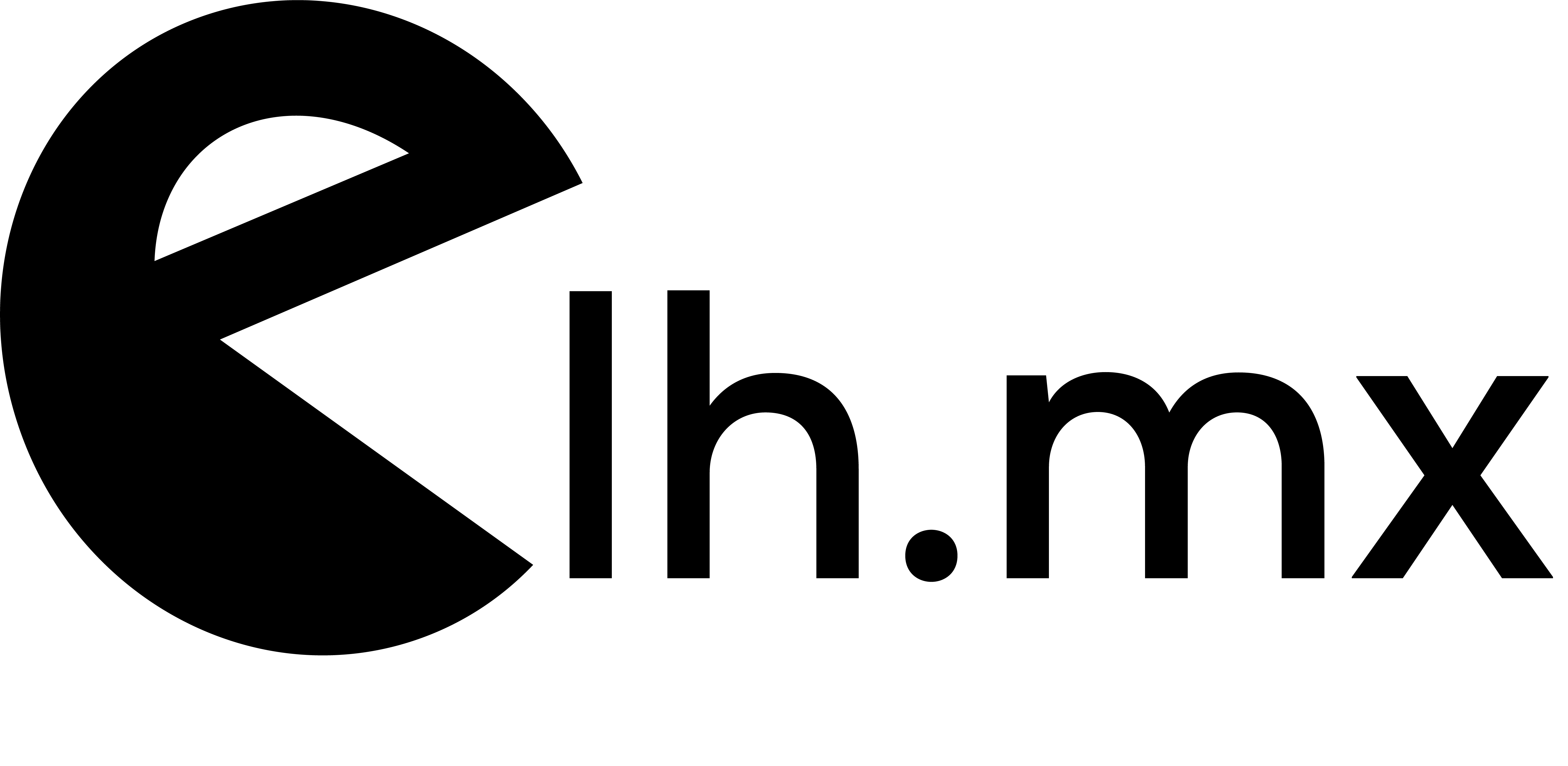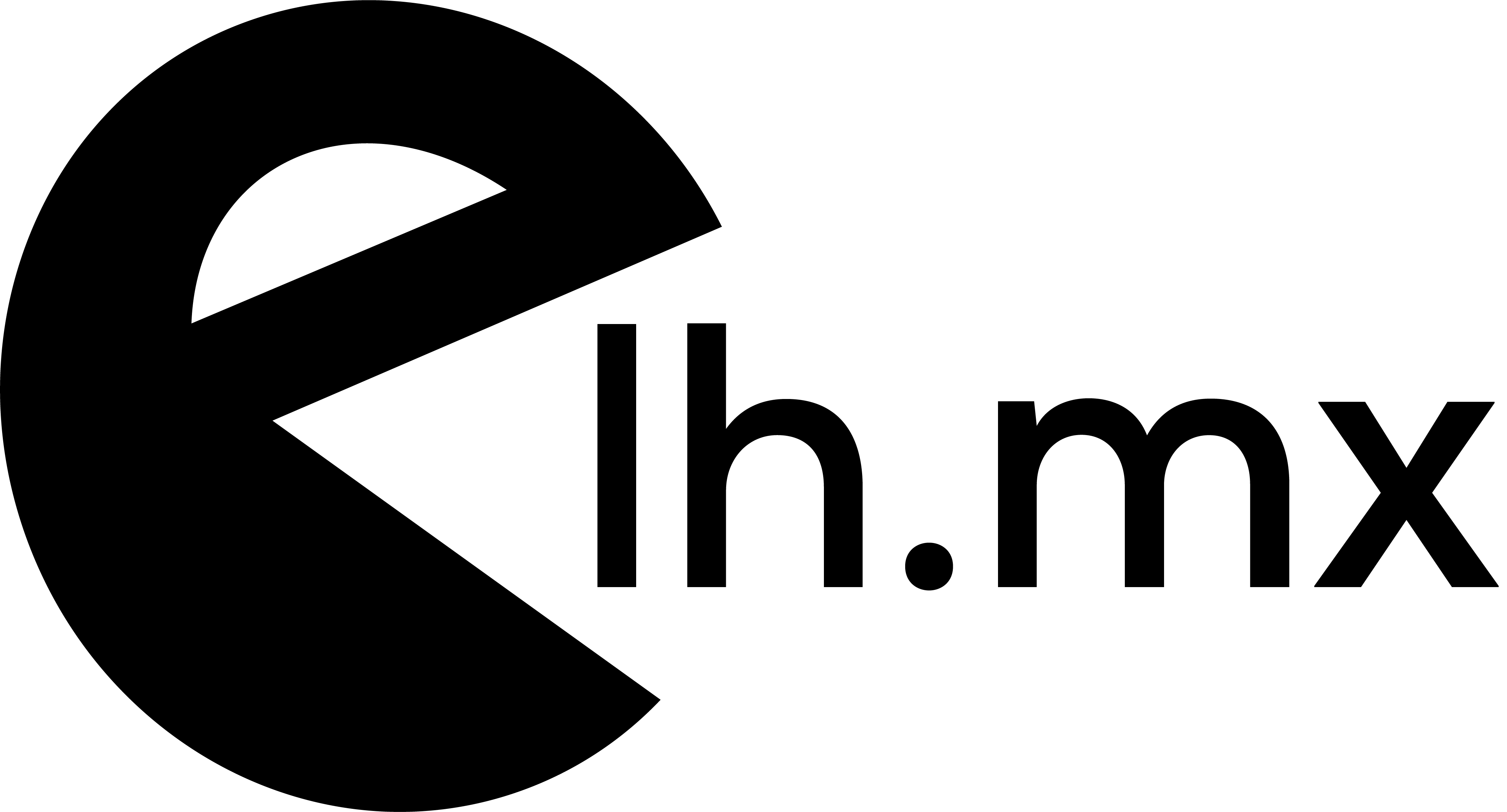Spree: Set the current_order value with the order you want
If you want to set the current_order with the order we want(maybe an order created previously) just follow the steps bellow: Search the order you want to use as a current_order in the console for instance: [ruby] order = Spree::Order.find 12345679 [/ruby] Set the user_id as a nil...
Some Tips and tricks for Spree 2.2 promotions/Coupons
How to apply a Spree coupon promotion within console: [ruby] # search the order in this case I'm using the last one o = Spree::Order.last # apply the coupon code you already create from the admin panel section o.coupon_code = 'order_discount' # apply the coupon code specified handler = Spree::PromotionHandler::Coupon.new(o).apply [/ruby] ...
How to find the tables that have the maximum number of records in Heroku using postgress
Authenticating a Spree User (Spree Auth Devise) using a javascript request
Displays correctly images with different sizes inside a responsive div
Hello guys, The last days I had to work with a blog and the client asked to show images with different sizes inside a responsive div container and all the blocks are floated so I had to deal with the aspect ratio problems and I had...
How I solved/fixed the R14 error in heroku.com in a Spree/Rails Application
This solution is for those cases when you are receiving this error on heroku.com: [shell] heroku[web.1]: Process running mem=533M(104.3%) heroku[web.1]: Error R14 (Memory quota exceeded) [/shell] Well, you can first try to optimize your app and do some refactor in the section or place where the error R14 is...