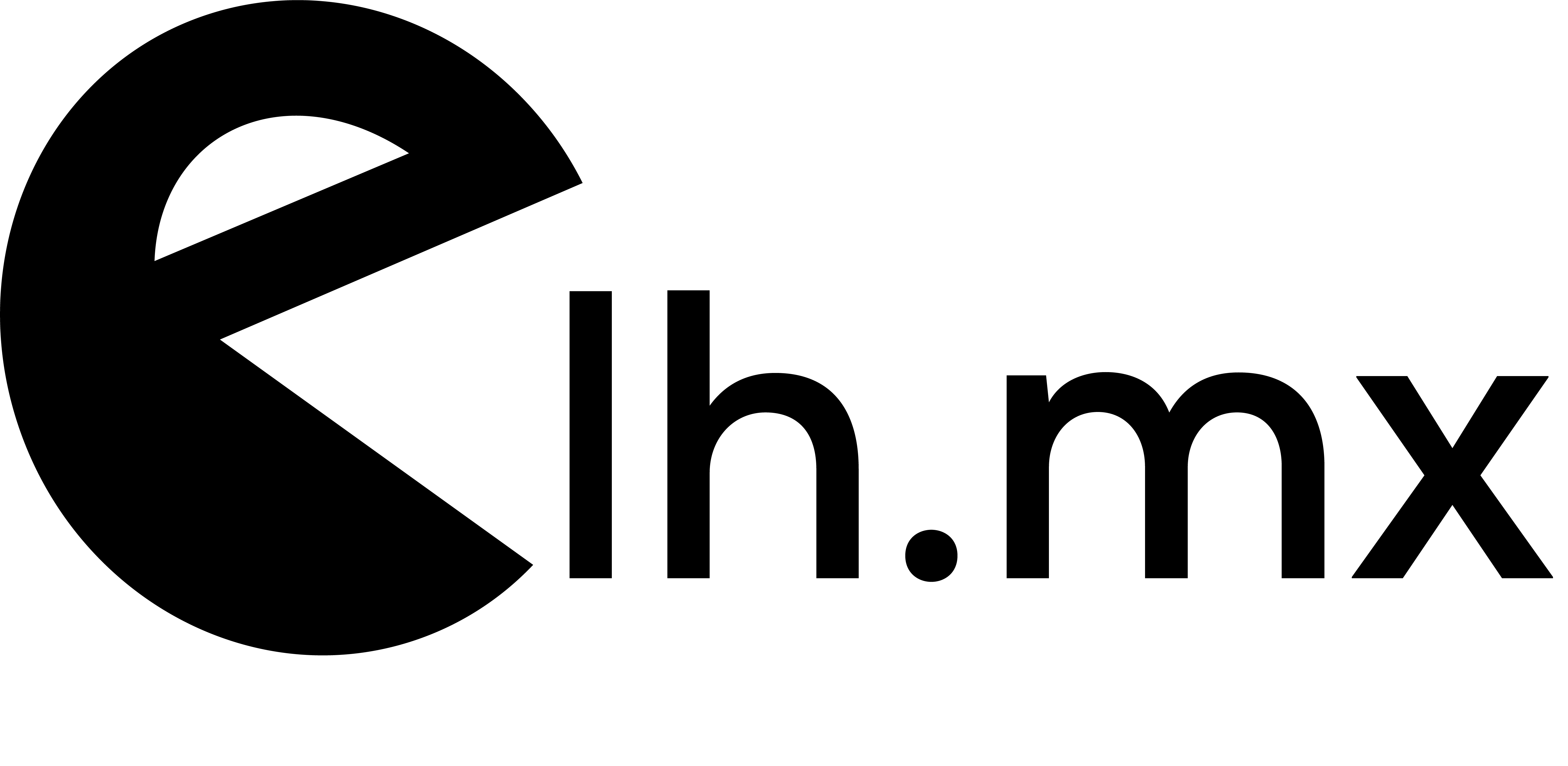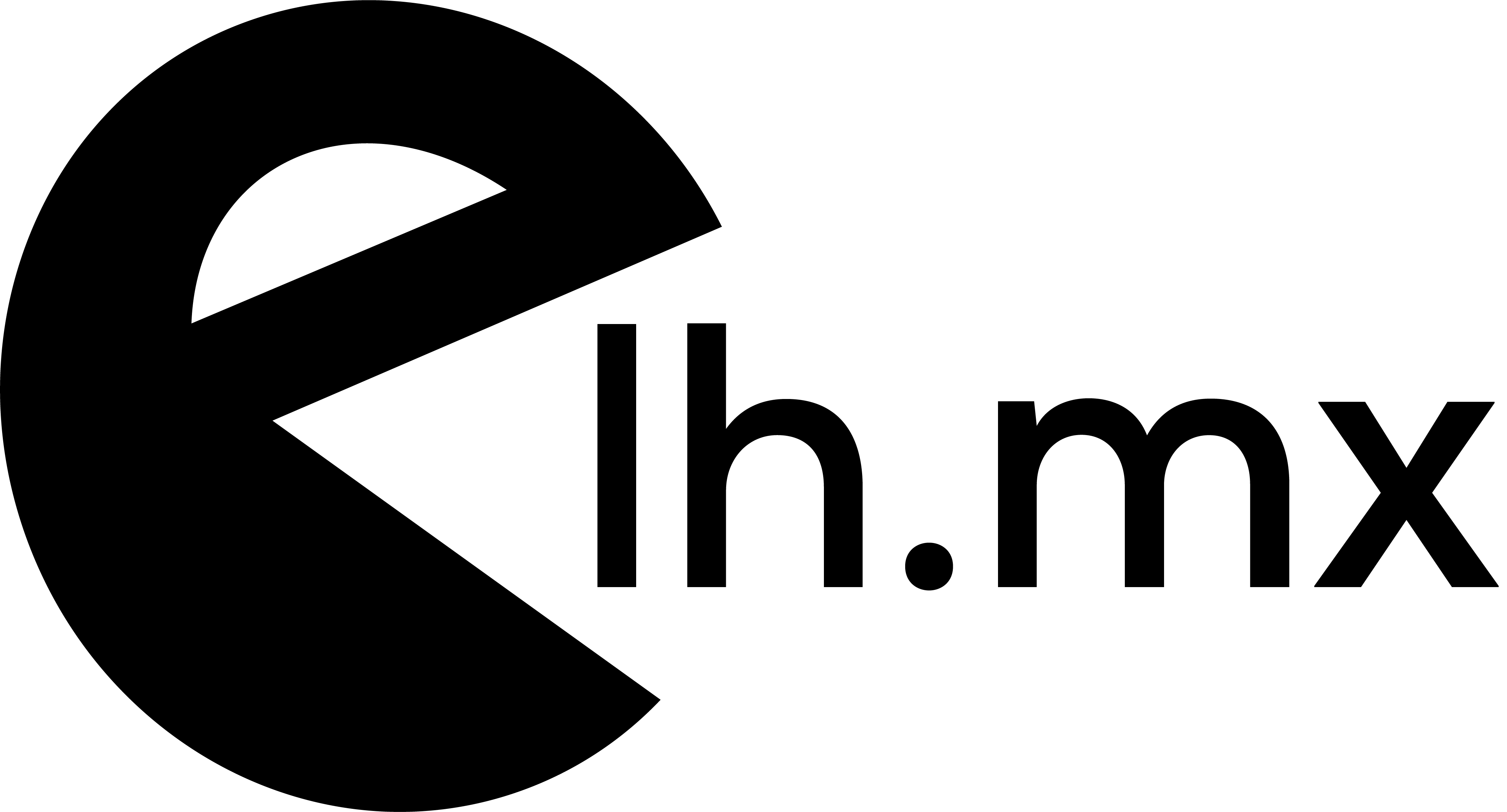Ruby / 16.09.2012
Learning ruby part 1 conditionals, good and bad code
In the next code we'll see:
- Using conditionals in ruby: If, Else, unless and when we should use one or other one
- How to evaluate a nill condition
- Sort circuit assignment (conditional in one line)