13 Aug Netsuite: How to create custom invoices and regular invoices for Sales Order using Netsuite Webservice
Well, guys I've been struggling with how to create invoices using the netsuite webservice whether you are using Php, Ruby, Python or a different language basically what you have to do is to send in you request the following information in this format for custom...

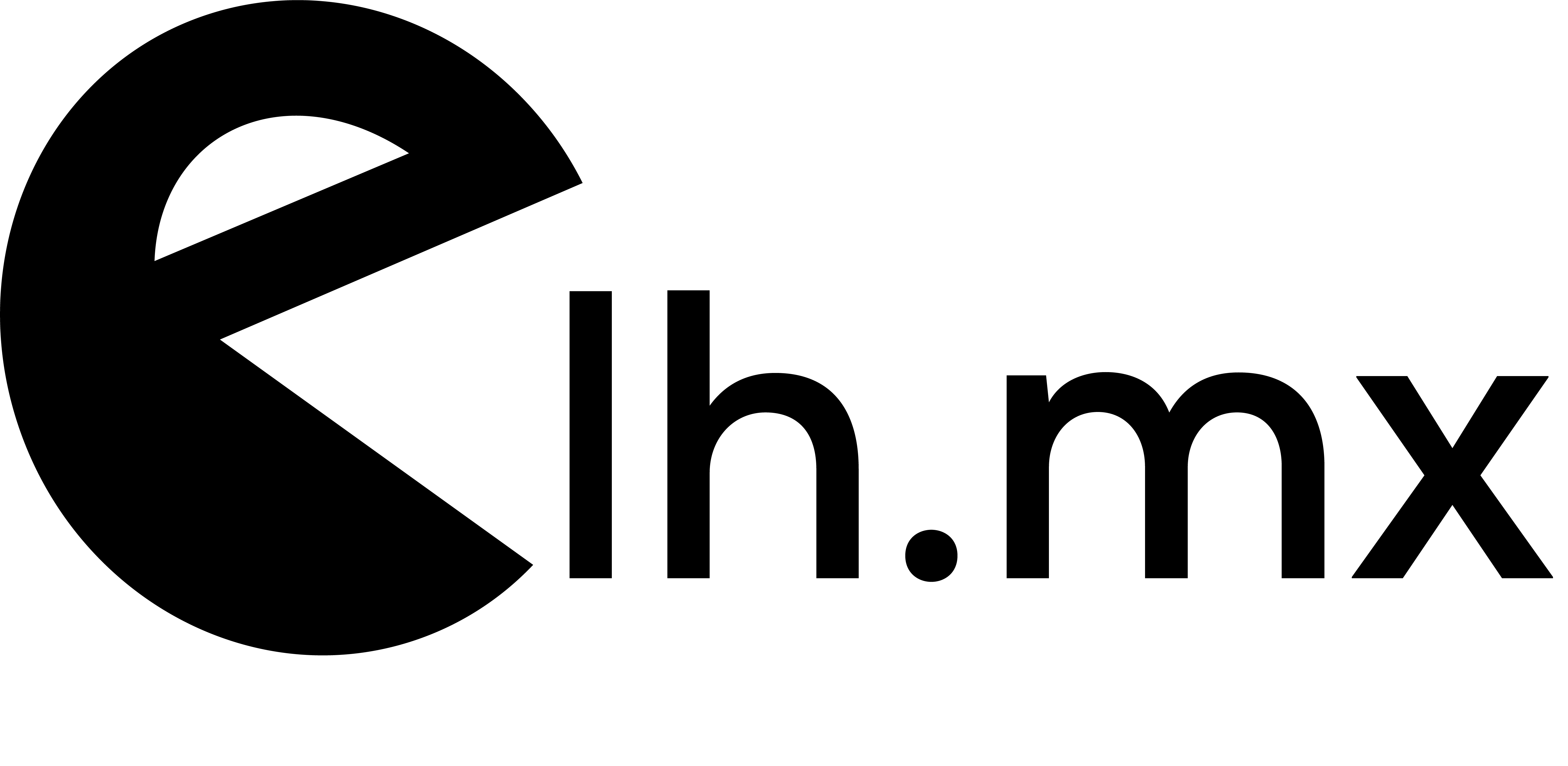
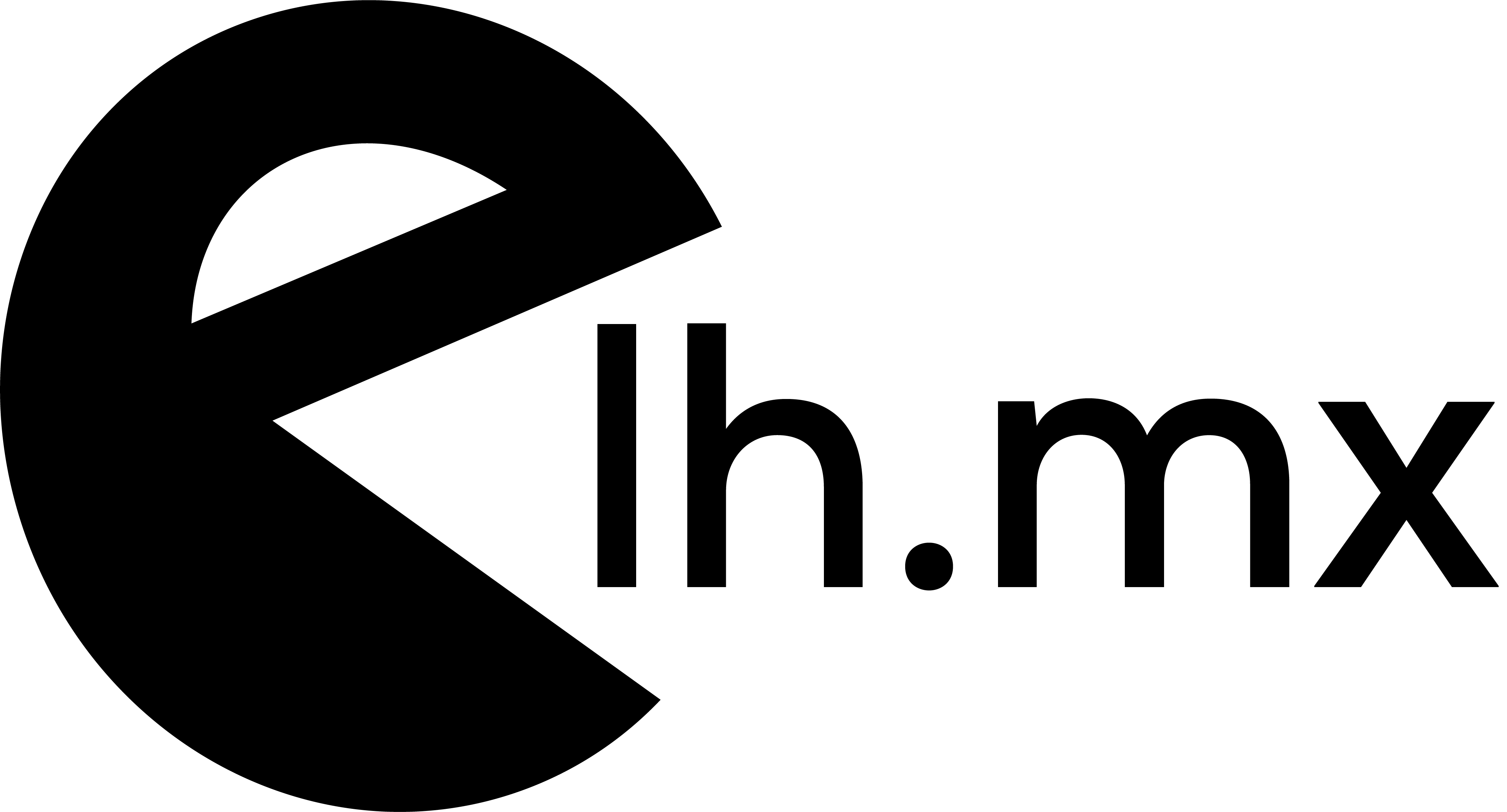

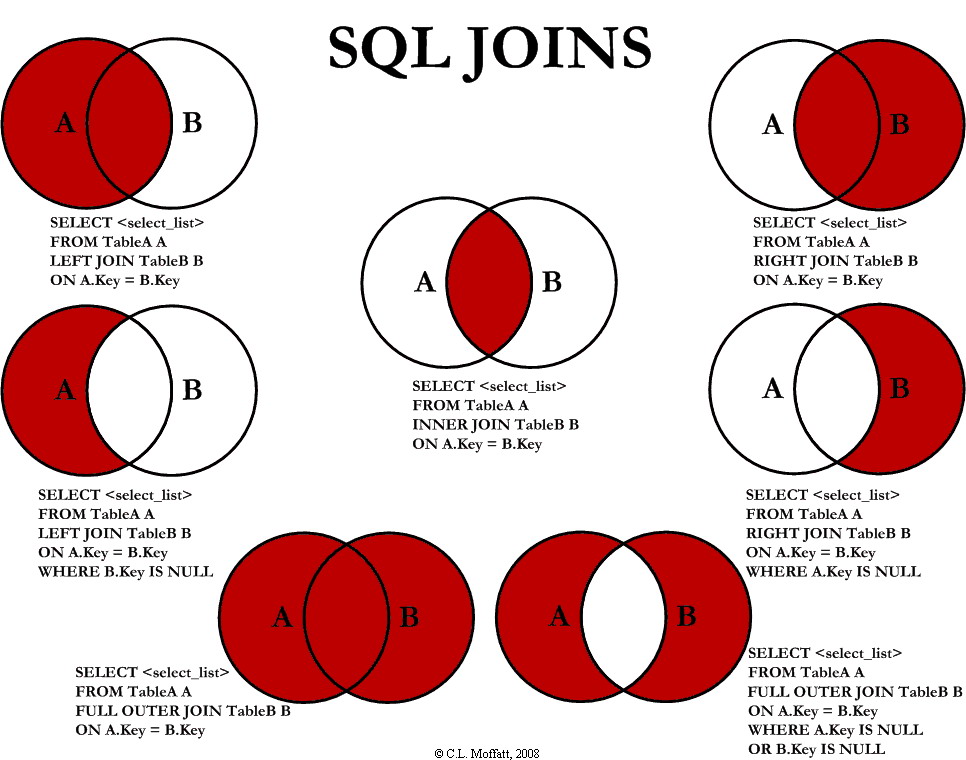 If you want to retrieve all the orders that contain more than 2 shipments (Using Spree models)
[rails]
# this is using inner joins buy default from rails
Spree::Order.joins(:shipments).group("spree_shipments.order_id").having("count(spree_shipments.id) > 2")
[/rails]
If you want to retrieve all the orders that contain more than 2 shipments (Using Spree models)
[rails]
# this is using inner joins buy default from rails
Spree::Order.joins(:shipments).group("spree_shipments.order_id").having("count(spree_shipments.id) > 2")
[/rails]