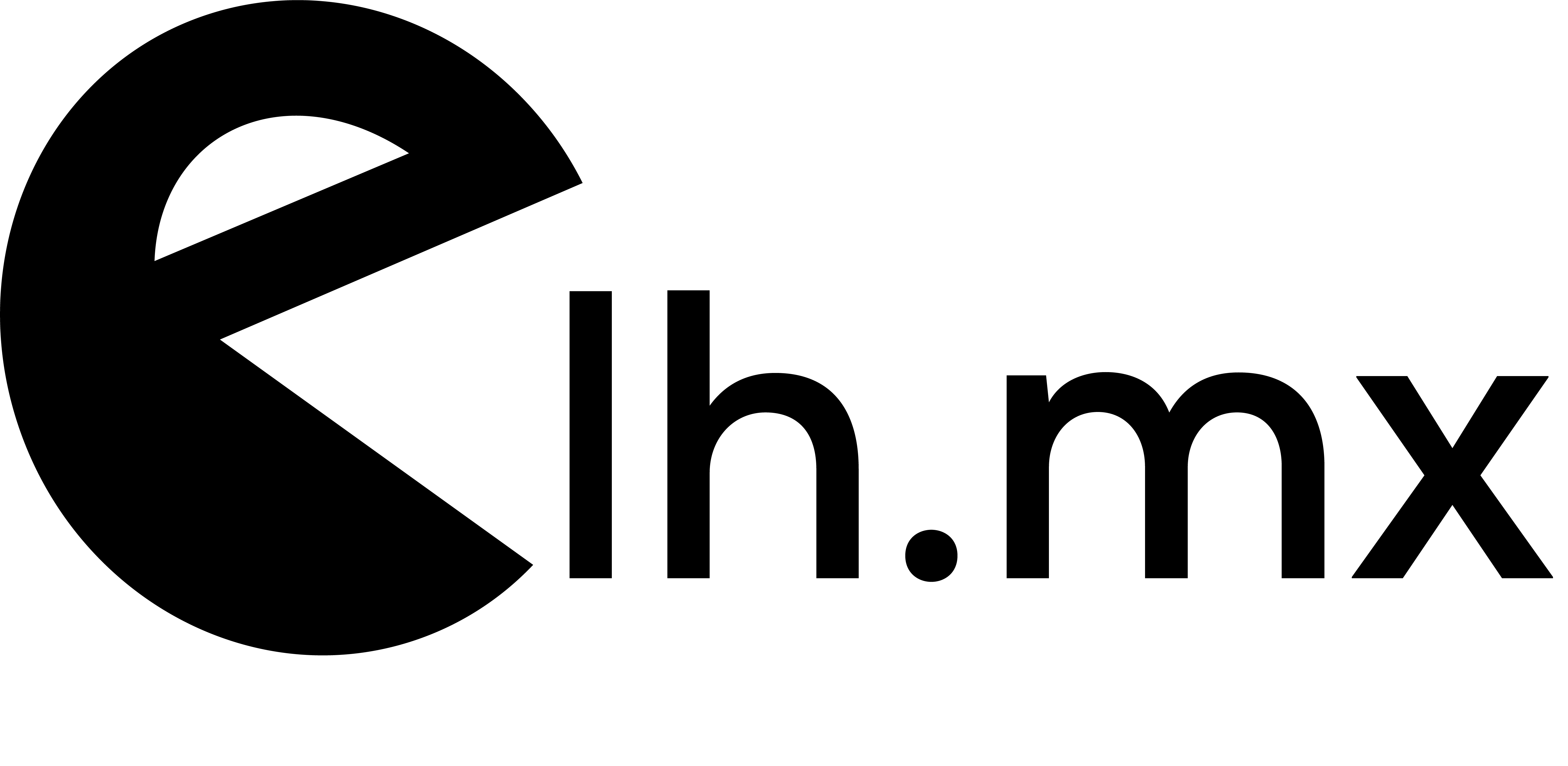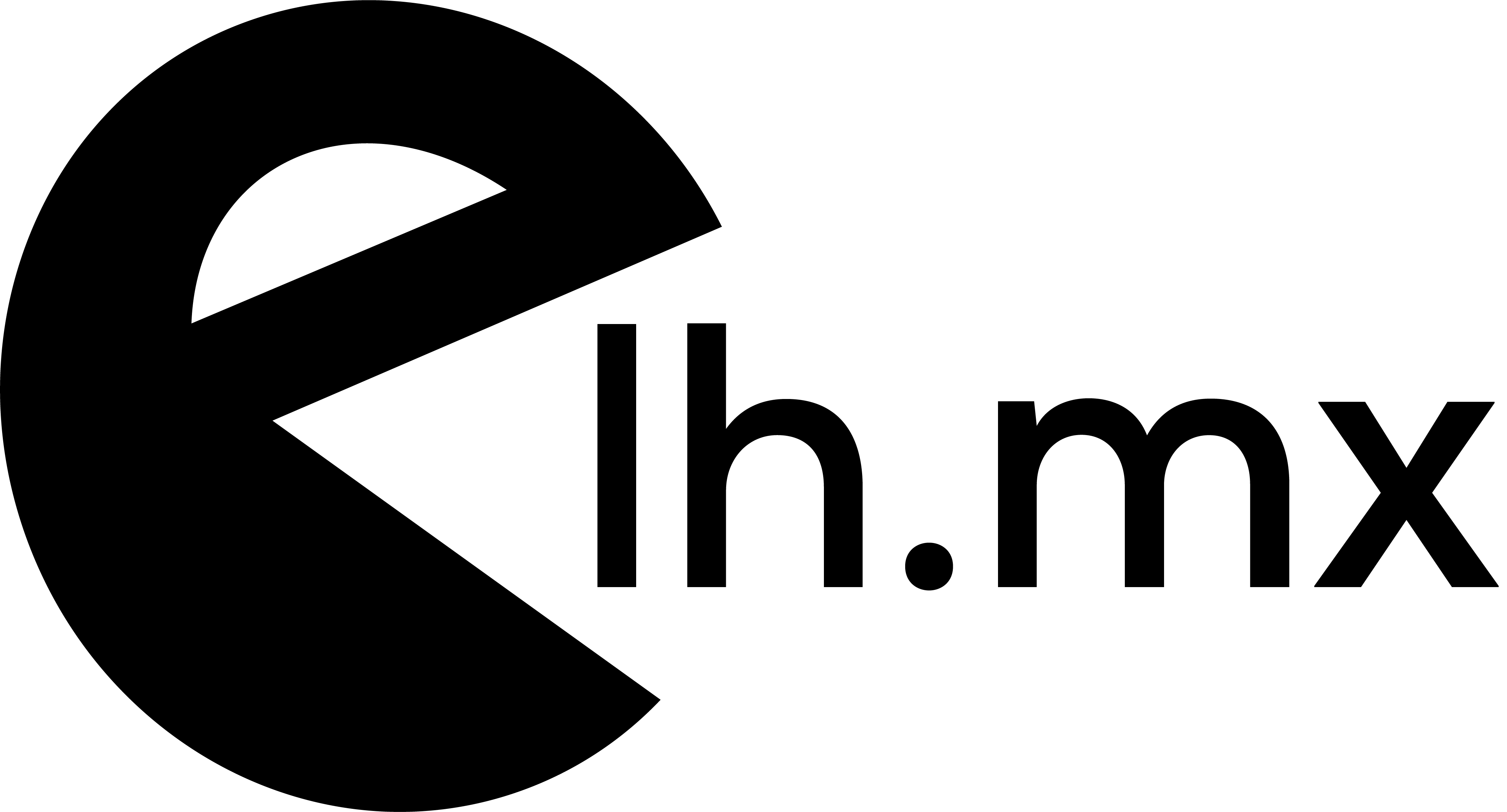Posted at 18:13h
in
generales
by heridev
Para poner a tope nuestro vim (mvim or gvim), yo siempre instalo janus para que instale muchos de los plugins muy funcionales como nerdtree (navegador de archivos en la parte lateral izquierda), autocompletador de archivos, entre otros para instalar janus podemos visitar la siguiente liga
https://github.com/carlhuda/janus, despues de eso continuamos con nuestros sortcuts.
Nota importante: En este caso
no se deben de presionar todas las teclas al mismo tiempo si no que primero presionas la primer tecla sueltas y despues las teclas que siguen y sueltas y no deben de presionarse todas al mismo tiempo como el de cortar o pegar (ctrl + c or ctrl + v).