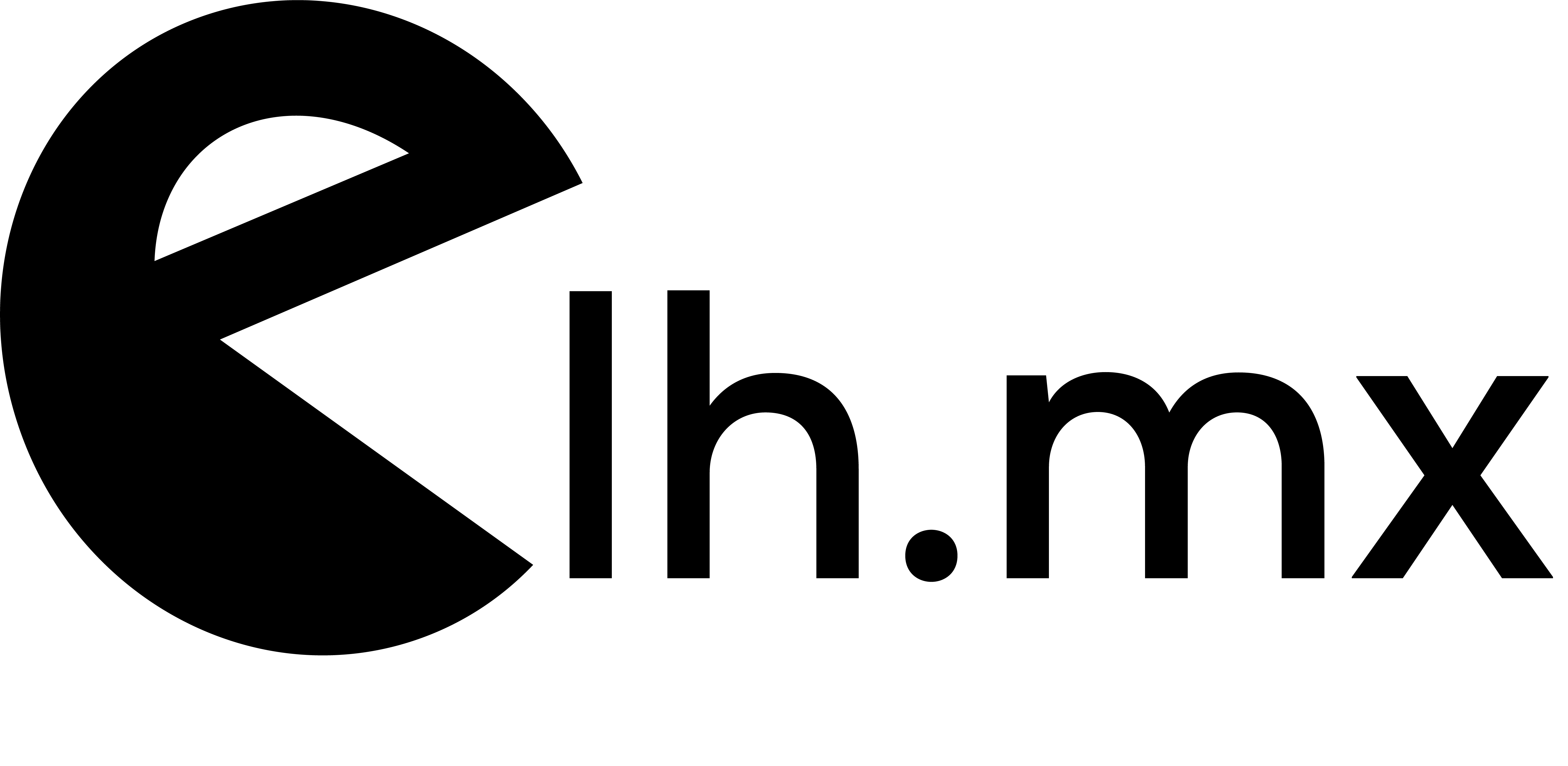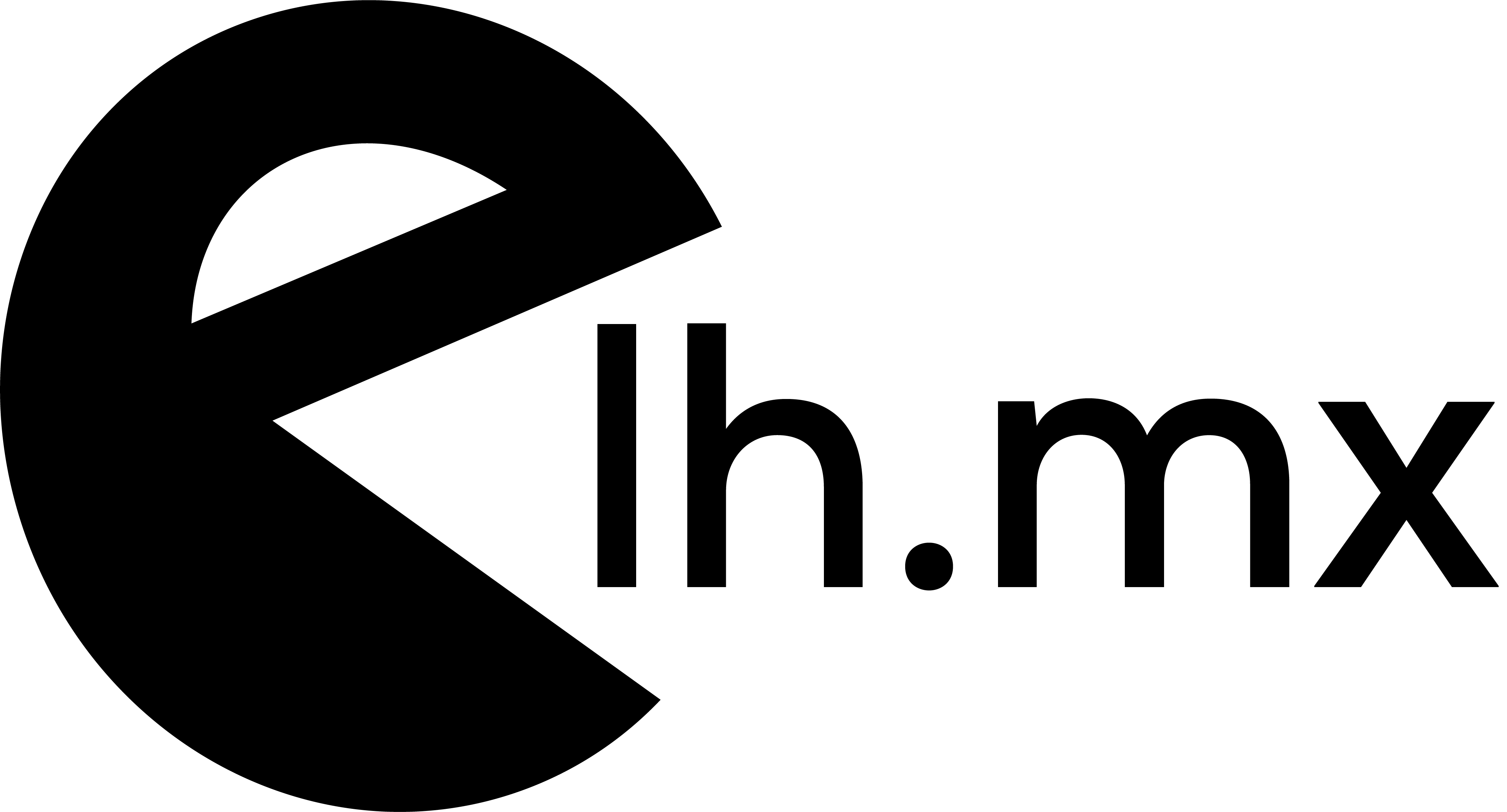discourse
19 Feb Discourse: How to create an user admin in discourse after to complete a new fresh discourse installation
Here you have the simple step you may follow: Go to your website and create a new user account Go to console [shell] bundle exec rails console [/shell] How to activate your discourse account manually(from console) if you are not receiving the confirmation email: [shell] token = User.last.email_tokens.first EmailToken.confirm(token.token) [/shell] Setup your account as an admin...